Faults: Causes
The statistic shows in a diagramm the n umber of tickets that have been assigned a fault and a fault cause in the selected time period.
Call up evaluation
Open the main menu ![]() , select the "Statistics" area and click on the link
, select the "Statistics" area and click on the link 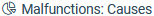 under "Project Management".
under "Project Management".
To adjust the evaluation use the following parameters:
From - Until: Define the time interval of the evaluation.
Machine main group: Select one or more machine groups from the drop-down list.
Fault: Determine the fault.
To remove a machine main group or fault from the evaluation, click on the "x" next to the corresponding name.
Confirm your choice with a click on "OK" and the view will be opened or updated.
Red: Number of open tickets
Green: Number of closed tickets