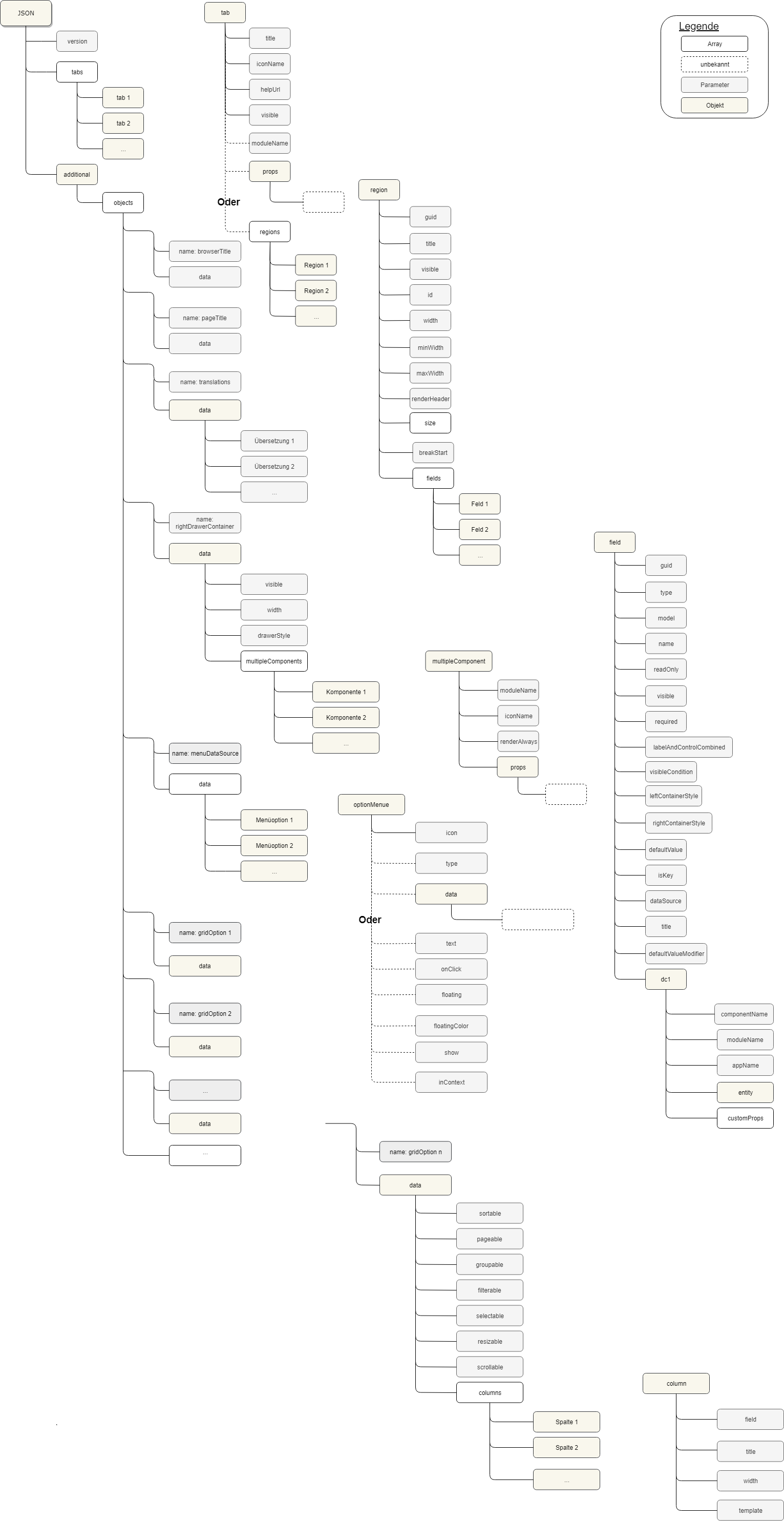General
Table of contents:
About FormConfig
In Field Service Management you can use the framework "FormConfig" to customise input masks. This is done via JSON files. JSON is a lightweight data exchange format that is easy for humans to read and write and easy for machines to parse. Customisation options include positioning tabs, regions and fields within a form, as well as showing and hiding them. It is also possible to create additional tabs and regions to structure the fields within. The definition of mandatory and read-only fields is also possible. These can be defined either statically (yes/no) or dynamically by expressions depending on other field values. Individual fields within a form can also be placed and configured with the available functions. A specific configuration can be assigned either for all users, a main group, a group or a specific user.
Structure of a JSON
More general information on the topic of "JSON" can be found on the Internet.
File system
A customised JSON file must be stored in the subfolder "Custom". Here it is possible to create a customisation for all users or for individual main groups, groups or even individual users. The files are searched for in the following directories:
/App_Data/FormConfig /Custom /Groups/<usergroupnr>/ /MainGroups/<usermaingroupnr>/ /Users/<username>/
The individual directories have different priorities, which are passed through in the following order (from highest to lowest priority):
/App_Data/ FormConfig /Custom/Users/<username>//App_Data/ FormConfig /Custom/Groups/<usergroupnr>//App_Data/ FormConfig /Custom/MainGroups/<usermaingroupnr>//App_Data/ FormConfig /Custom//App_Data/ FormConfig /
This means that the framework searches last in the general folder and a customisation for a client always takes precedence over the standard.
The JSON files in the standard directory must not be changed, as these adjustments will be overwritten when the FSM is updated!