Workload per Group and CW
The evaluation displays all required and available capacities per group of the Resource Planning and per calendar week in form of a diagram and as a table,
Open evaluation of "Workload per group and CW"
Use the main menu![]() to enter the section "Statistics". Select the link
to enter the section "Statistics". Select the link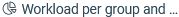 .
.
Enter the following parameters in order to create the evaluation:
From - until: Specify the period of time for the evaluation.
Group: Select the group you want to determine the capacities for. The groups are displayed according to the level of authorization you have for them.
Confirm by pressing "OK" and the view is opened or updated. The evaluation is grouped into calendar weeks.
To skip forth and back, use the arrow buttons![]() in the top right of the diagram.
in the top right of the diagram.
The following capacities are displayed for the selected group in the specified period of time:
Target capacity: Is calculated from the working time per day which is stored in resource data or in the global working time setting in the system.
External resources are taken into account as soon as a bar has been assigned to them. The target capacity then increases by the registered working time per day.
Available: Includes the target capacity minus times of absence.
Demand: Contains the planned capacities from assignments of the types "Address", "Internal", "Order".