Edit Time Type Schema
When you edit an existing schema, you can change the name of the time type schema.
Also, in the "Schema" section, you can add time types that will be offered in this schema. Using the  button, create a new dynamic time type and add it to the schema.
button, create a new dynamic time type and add it to the schema.
Time types marked with ![]() can also be entered or supplemented after a signature. To do this, select a time type schema that you have chosen and activate it by clicking on the
can also be entered or supplemented after a signature. To do this, select a time type schema that you have chosen and activate it by clicking on the 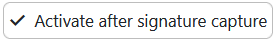 button. If you want to deactivate a time type schema, click on the
button. If you want to deactivate a time type schema, click on the 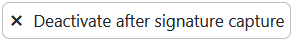 button.
button.
Then confirm your change with ![]() .
.