Edit Cash Expenses
In this view you can edit cash expenses. When creating a new one, either click on the ![]() -button or enter a number manually. The number field cannot be changed when editing.
-button or enter a number manually. The number field cannot be changed when editing.
Afterwards give the cash expense a name.
With the setting Quantity/amount Zero values allowed you can leave the amount and the number blank for a cash expense if you use it in the service report.
If you activate the setting Price locked or Quantity locked, then you cannot change the price or the quantity in the service report.
In the Language-dependent settings section, you can translate the name into the set languages. To create a translation, you must first select the language and then click on the  -button. The button
-button. The button 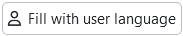 translates all unfilled languages with the user language. If you select a translation and then click the button
translates all unfilled languages with the user language. If you select a translation and then click the button 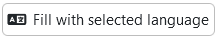 , the unfilled languages will be translated with the translation of the selected language. If you want to delete all translations of the name, click on the button
, the unfilled languages will be translated with the translation of the selected language. If you want to delete all translations of the name, click on the button 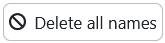 .
.