Update Application
The Innosoft FSM can be updated by users with administration rights. You can access this action from the main menu
![]() in the "Settings" section by selecting the item
in the "Settings" section by selecting the item
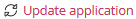 .
.
Application file
Click on the 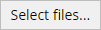 button and then select the update file.
button and then select the update file.
Customer file
In the case of customer-specific adjustments, you may have to install a customer-specific update. To do this, click on the 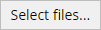 button at "Customer file". Then select the update file.
button at "Customer file". Then select the update file.