Assign role to user
In the 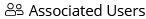 section you can add a user to the role by clicking the
section you can add a user to the role by clicking the![]() -button.
-button.
A user can be assigned to only one role.
If the user already exists in another role, then the user will be deleted from the other role and added to the selected role when it is saved.
By clicking the  -button you can remove a user from the role.
-button you can remove a user from the role.