Intervall-Planung - Technische Details
To access the Interval planning settings, open the main menu ![]() and click on
and click on 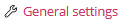 in the "Settings" area under "Administration". Then select the
in the "Settings" area under "Administration". Then select the 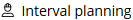 section on the left-hand side.
section on the left-hand side.
In the area you can define for which period the intervals are to be pre-planned. Select the desired time unit from the drop-down menu and increase or decrease the number using the arrows.
You can also activate that assignments are automatically generated. To do this, click on the checkbox "Generate assignments automatically".
The end or the start of the assignment can be corrected, if te due date falls on a day off (weekend / holiday) and you activate the checkbox "Correct start or end of assignment".
By default, the due date is understood as the start date of the assignment. If "backwards planning" is activated, the due date is understood as the end date.
With the setting "Projects for execution" you can determine how the projects are handled when the respective execution is used. If you select the option "Use interval project", the project of the interval is used for the execution. If you select the option "Sub-project from number range "WP"", the number from the number range WP is appended after the project number of the interval. The two numbers are then separated by the separator that you specify in the setting "Separator for sub-number". With the option "Sub-project with consecutive number", a counter starting with 1 is appended to the project number of the interval after the separator, which is increased per triggering. The counter is incremented per main project.
In the section "Interval planning" within the User configuration you can set, which rights should be given to the user for the Interval planning.
Activate the checkbox "Maintain intervals" to enable the user to create, change and enable intervals. You can set, whether executions can be managed. Additionally you can give the right to edit interval templates (work package templates) to the user.