Documents
You can add the document base path as well as the base path for manual upload within the "General settings" in the ![]() section.
section.
In the section "Category" you can create, edit or remove categories for documents. To create a new category click on the ![]() -button. The displayed key "Key" can be used or changed with the arrows. In order to name the categories in different languages, select the particular row and click on
-button. The displayed key "Key" can be used or changed with the arrows. In order to name the categories in different languages, select the particular row and click on![]() . Add the category name and confirm the entry. To fill in further languages with the description, use the
. Add the category name and confirm the entry. To fill in further languages with the description, use the 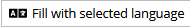 -button. Save the changes with
-button. Save the changes with ![]() .
.