Checking Service Reports
In the report signed by the customer on site, the service technician reports back the hours worked and the materials used during the assignment to the head office. There the service report is checked by the dispatcher in the Field Service Management.
Check Service Report
Go to the area 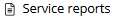 via the navigation bar and open it in an assignment. There you will find a list of all the reports allocated to the assignment. Check the entries in the areas "Times", "Cash expenses", "Machines", "Materials", "Reports", "Information" and "Documents".
via the navigation bar and open it in an assignment. There you will find a list of all the reports allocated to the assignment. Check the entries in the areas "Times", "Cash expenses", "Machines", "Materials", "Reports", "Information" and "Documents".
If all the data is entered correctly and no discrepancies are apparent, select the "Technical release" action and then "Commercial release". If you want to cancel the approvals later for any reason, uncheck the checkboxes "Technical approval" and "Business approval" in the "Overview" section.