E-mail History
Via the e-mail history, you can view the previous e-mail communication, for example on a specific project, ticket or assignment.
View e-mail history
To view the e-mails that have already been sent, click on the button ![]() in the upper right corner of an object and then on
in the upper right corner of an object and then on 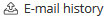 . All e-mails that you have sent via this object will be displayed there.
. All e-mails that you have sent via this object will be displayed there.
To call up the entire e-mail history, go to "Settings" in the main menu ![]() and then to the subitem "E-mails", where you can find
and then to the subitem "E-mails", where you can find  . All e-mails sent are displayed there. Select an object using "Context" to display only object-related e-mails (for example, all e-mails related to assignments). Click on an e-mail in the list to view this e-mail in detail.
. All e-mails sent are displayed there. Select an object using "Context" to display only object-related e-mails (for example, all e-mails related to assignments). Click on an e-mail in the list to view this e-mail in detail.
You can find further information about e-mail in the article E-mail Dispatch.