Working with the Planning Board
The planning board displays all available resources and worklists as well as all assignments within a time period specified by you. You can find the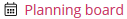 in Innosoft Field Service Management under "Field Service" in the "Resource Planning" section.
in Innosoft Field Service Management under "Field Service" in the "Resource Planning" section.
The planning board is a Gantt chart in which assignments are displayed graphically. The assignments are indicated in the form of bars, with the bar length reflecting the time frame and the bar colour representing the type of assignment. Using the start and end points of the bars, the start and end times of the assignments are visualized along the horizontal time axis. In the upper area, the legend of the identifiers describes the different types of assignment. The vertical axis lists the available resources and worklists.
The planning board can be grouped by resources, addresses and projects and thus be used to optimize capacity utilization and project tracking.
In the "Group by" section you can find the buttons for switching to the different views:
Resource view: You get the list sorted by resources by clicking on the button
 .
.Adress view: To sort by address, click on the button
 .
.Project view: If you click on the button
 , the assignments are displayed sorted by project.
, the assignments are displayed sorted by project.
You can find further options for customizing the view in the sections "Filtering the Planning Board" and "Navigation in the Planning Board". Apart from that, you can continue here with Creation of assignments or Creation of projects.