Administration of Users
Go to the "Settings" section and click on the link under "Administration". By default, the own user is displayed first and can be edited.
under "Administration". By default, the own user is displayed first and can be edited.
Create new user
Click on the action and select "New user". Enter the new user name in the input field. Confirm the entry with
and select "New user". Enter the new user name in the input field. Confirm the entry with![]() . You can now search for the newly created user by clicking on the magnifying glass icon
. You can now search for the newly created user by clicking on the magnifying glass icon![]() . Open the new user to specify various rights or enter additional user data
. Open the new user to specify various rights or enter additional user data
Edit user
If you want to edit another user, first click on the button![]() to view all existing users in a list. You can limit the list with the simple search or with the advanced search. Click on a "user" to edit the data record. You can then enter additional user data and specify the user language in area
to view all existing users in a list. You can limit the list with the simple search or with the advanced search. Click on a "user" to edit the data record. You can then enter additional user data and specify the user language in area . Finally, you can enter additional data or rights in the areas
. Finally, you can enter additional data or rights in the areas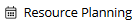 ,
,  or
or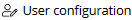 .
.