User Settings Resource Planning
In the user settings, you define the start view for the planning board. Here you determine, for example, the labelling of the bars, store information on the resources and their arrangement and set the zoom factor or the cell size.
Accessing the settings for Resource Planning
Open the main menu
Die eingeschlossene Seite konnte nicht gefunden werden.
and select the "Settings" section. Click on the link
Die eingeschlossene Seite konnte nicht gefunden werden.
under "Administration" and switch to the area
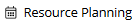
.
Explanations of the settings
The following articles explain the individual thematically separated sections in detail: