Attachment of Documents
Most objects have a "Documents" area, where you can upload documents. This includes, for example, documents that your technicians need on site at the customer, that you need to process tickets, as well as invoices, quotations, contracts, etc.
Attach documents
Switch to the "Documents" ![]() area in an object. There you can find all documents already uploaded to this object. Click on the
area in an object. There you can find all documents already uploaded to this object. Click on the  button to upload a new document. After you have selected a document, the "Details" window opens. Select an appropriate title for the document and enter a "Remark" if necessary. Specify whether it is an external or an internal document. Internal documents can only be used by your internal users, whereas external documents can also be viewed from external user accounts.
button to upload a new document. After you have selected a document, the "Details" window opens. Select an appropriate title for the document and enter a "Remark" if necessary. Specify whether it is an external or an internal document. Internal documents can only be used by your internal users, whereas external documents can also be viewed from external user accounts.
Finally, select a "Category" for the document. Your system administrator can define and administer the categories. Each document also receives an internal document ID. The creation date is also saved. At the end, save your entries with
Die eingeschlossene Seite konnte nicht gefunden werden.
. The document is now in the list of attached documents.
Edit documents
You can ![]() ,
,
Die eingeschlossene Seite konnte nicht gefunden werden.
or
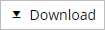
the documents displayed with an object. If you activate the
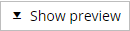
button, each time you click on a document in the list, a preview of this document is displayed in the right-hand area of the window. If you click again on the button, now labeled
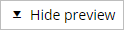
, the preview function is deactivated again.
List of objects with documents
Machine
Address
Resource
Project
Assignment
Service report
Ticket