Editing a Technical Report
To open a report template, see the article Selecting Report Templates.
Editing a report template
The sheet contains the following sections:
: Add or delete template details or add components in this overview. The further procedure is described in the article "Creating a Technical Report".
 : All documents attached to the template are displayed here. They can be viewed, edited and downloaded with the appropriate user configuration. It is also possible to include a hyperlink.
: All documents attached to the template are displayed here. They can be viewed, edited and downloaded with the appropriate user configuration. It is also possible to include a hyperlink.
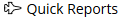 : All relevant QuickReports are displayed in an overview. You can create a new QuickReport here and save and activate it with
: All relevant QuickReports are displayed in an overview. You can create a new QuickReport here and save and activate it with
Die eingeschlossene Seite konnte nicht gefunden werden.
.
The following actions are available:
 : Releases the template. Making it usable as a report.
: Releases the template. Making it usable as a report.
 : Creates a copy of the report template.
: Creates a copy of the report template.
 : Deactivates the template, if it should not be used any longer.
: Deactivates the template, if it should not be used any longer.
 : Creates a PDF document from the template.
: Creates a PDF document from the template.