Assign role to user
In the 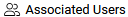 section you can add a user to the role by clicking the
section you can add a user to the role by clicking the![]() -button.
-button.
A user can be assigned to several roles. In the case of multiple roles, the right that allows the most is used in the user settings.
By clicking the  -button you can remove a user from the role.
-button you can remove a user from the role.