Send Files: Edit Settings
First you have to give the job a name.
After saving the job with ![]() you specify the technicians to whom you send the files and you can store the files in the database.
you specify the technicians to whom you send the files and you can store the files in the database.
The "Active" checkbox indicates whether the job can be executed. The zip package must not yet have been sent to at least one resource. With the option "Delete file content" you can set that the files are deleted from the database after being sent to the technicians.
Under "Send Mode" you specify which files you want to send and whether the files are to be executed or only copied or exchanged. Under the selection list, it is explained which files can be sent with which mode.
By selecting the resource type, you specify the technicians to whom you want to send the files. You can select whether the files are to be sent to Resources, Groups, Main groups or All technicians. After selecting the resources, you must transfer the selection to the corresponding table below the selection option with the action 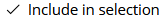 . Alternatively, you can confirm the selection with the
. Alternatively, you can confirm the selection with the ![]() -button. You can then either activate the respective technicians individually with the
-button. You can then either activate the respective technicians individually with the  button or all of them with the
button or all of them with the 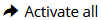 button. As soon as you have activated a file via the "Upload file" function and at least one technician, you can execute the job and send the files to the respective technicians with the
button. As soon as you have activated a file via the "Upload file" function and at least one technician, you can execute the job and send the files to the respective technicians with the ![]() button.
button.
After you have executed the job, a "Protocol" area is displayed. Here the status of the job is displayed and at the same time the protocol entries are written in a memo field. All log entries can also be found in the Data exchange protocol view. To display the memo, click on the text "More". If you want to hide the memo, click on "Less". The status "Soon to be executed" means that the job is not yet being executed by the data exchange module. If the job has the status "Job started", then the data exchange module has started the job. The actual export is started at "Start export". When the export is completed successfully, the status "Export successful" is reached. If errors occurred during the export that did not allow the export, the job has the status "Error occurred".