Document Links
The printing process creates a PDF document that is automatically integrated into the system if you activate a function in the print request. For this purpose, an Innosoft document is created from the generated PDF document, which is stored at various objects. In the section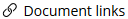 you define the necessary parameters for the automatic document generation.
you define the necessary parameters for the automatic document generation.
Xou find the option "Presetting for document generation" in the section "General". Select the checkbox to activate the function for automatic document generation in the context of print creation. In the drop-down list for "Category", select the document category that will be assigned to the automatically generated document.
In the section "Additional target object types" you determine the objects to which the generated document is attached. The available options result from the previously selected target object of the QuickReport. To add the generated document to additional objects, select the desired entries and then click the button![]() . Proceed in the same way to remove a target object, except that you click on the button
. Proceed in the same way to remove a target object, except that you click on the button after selecting the relevant row. Note that at least one target object must be selected.
after selecting the relevant row. Note that at least one target object must be selected.