Selecting Report Templates
Open the main menu ![]() and select
and select 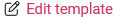 under "Technical reports" in the area "Field Service".
under "Technical reports" in the area "Field Service".
Search for a Template
Use the search field next to the icon ![]() . Click on "advanced" to perfom a specific search with the following filter options:
. Click on "advanced" to perfom a specific search with the following filter options:
Free text search: Enter a term here, which you expect in the template.
Title: Search for a specific title name using this option.
Features (tags): Enter known characteristics of the template to limit the resulting selection.
Status: Filter the templates according to their status.
The "Search templates" option lets you save filter specifications to quickly perform frequently used searches once you have defined a search template name and confirmed it with ![]() .
.
Call Up a Template
Click on the title of the desired template and you receive access to all related information covered by your user permission. For further information on this topic please read the article "Editing a Technical Report".
Status of Templates
Templates have one of the following status:
 : The report is in draft state.
: The report is in draft state.
 : The report is released.
: The report is released.
 : The report is deactivated.
: The report is deactivated.
A template is in a different version depending on its status and editing state, which is displayed on the starting sheet. Since a report cannot be edited once the template is released, please make sure that your entries are correct and complete, before releasing them with a click on the icon ![]() .
.