Edit Number Ranges
To call up the "Edit number ranges", open the main menu ![]() and click on the item
and click on the item  in the "Settings" area under "Administration".
in the "Settings" area under "Administration".
In the number range editing, you can adjust number ranges of the headquarters.
Number ranges are used when numbers like the address number are generated. For this purpose, the last value used is increased by 1 and applied.
Within a number range, the respective primary keys of the database tables must be within the number range, so that they do not overlap with the number ranges in the Mobile Field Service. For addresses, machines, materials and projects, you can also specify a prefix or suffix. In the  section you can edit the standard number ranges and in the
section you can edit the standard number ranges and in the 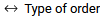 section the number ranges for the type of order used in the project.
section the number ranges for the type of order used in the project.
Editing a number range
Click on one of the displayed items. The editing window appears.