Show Executions
Open the main menu ![]() and the submenu "Interval planning", then click on
and the submenu "Interval planning", then click on 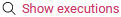 to view executions and assignments.
to view executions and assignments.
Modify the search by using the options of the "Filter" section. Specify "Start" and "End" to narrow down the time period. An "End" must be specified to start the search.
Check the "Show active only" option to display only active executions.
An execution is active, if no assignments have yet been created for the execution or assignments already exist but have not yet been marked as completed. Inactive executions are executions that have been skipped or confirmed as completed.
Click on the  -button and the listed executions and assignments appear in their respective sections.
-button and the listed executions and assignments appear in their respective sections.
For information on how to design tables, please read the article "Working with Tables".
Plan assignments in advance
Use the ![]() action to pre-schedule assignments of the triggerings. If assignments are still to be scheduled, the red text "Cycles can still be pre-planned based on the filter" is visible. Open an interval in the "Executions" area by clicking on the cycle number.
action to pre-schedule assignments of the triggerings. If assignments are still to be scheduled, the red text "Cycles can still be pre-planned based on the filter" is visible. Open an interval in the "Executions" area by clicking on the cycle number.
In case that not all assignments have been scheduled yet, you can adjust the due date. Create assignments for the execution by clicking on the 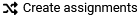 -button. An execution is omitted by a click on the
-button. An execution is omitted by a click on the 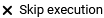 -button, as soon as its respective assignments have been deleted. If no assignments have been planned for an execution yet, you can delete it right away. You can only use the
-button, as soon as its respective assignments have been deleted. If no assignments have been planned for an execution yet, you can delete it right away. You can only use the 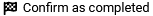 action for executions that have already been scheduled.
action for executions that have already been scheduled.
After you have selected an execution in the "Executions" section, you will see the assignments associated with the address of the triggering in the "Assignments" section. All assignments to triggerings are displayed there. Use the  -button to reload all assignments of the executions. To delete an assignment, select the corresponding row in the talbe and click the
-button to reload all assignments of the executions. To delete an assignment, select the corresponding row in the talbe and click the 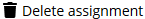 -button. To open an assignment, click on its corresponding number in the column "Assignments". To list assignments of an address, select the address number in the "Filter" section and start the search with the
-button. To open an assignment, click on its corresponding number in the column "Assignments". To list assignments of an address, select the address number in the "Filter" section and start the search with the  action.
action.